Cardinality in Multicolumn Statistics Vs. Compatibility level ...formulas, calculations and examples!
If SQL Server estimates an incorrect cardinality it will also generate a non-optimal execution plan.
For example, we might find a join type not suitable for the number of lines to manage.
Used a nested loop join to read a table with millions of rows is like going from one side of the US to the other using a bicycle.
I am sure It will take a long time!
But the opposite can also happen...
If we used a join operator suitable to handle many lines when instead we have few would be like going to find the neighbour by plane. We would use a lot of resources unnecessarily.
Today we focus in the case of multicolumn statistics, let’s see how they are calculated and how this calculation has changed during the SQL Server versions and then at the change of compatibility level.
I remember we have just talked about this topic here: SQL Server, A little about composite indices and a little about the relative statistics ..
Enjoy!
Why statistics are important!
As we said, they are used to create a correct execution plan.
SELECT * FROM ORDRIG WHERE [IDPRODUCTS]=2 AND [PRICE]=4
If we look at the figure below we see that the table has 500 rows and that the Estimated Number of Rows is equal to 2.53 rows
SELECT * FROM ORDRIG R JOIN ITEM T ON R.IDPRODUCT = I.ID WHERE R.[PRICE]=4
For example, a less accurate estimate of cardinality would have led SQL Server to opt for another less suitable join operator.
From the following picture we can see that if use the Hash Match operator to perform the join operation and instead of the nested loop operator execution time will be much much much worse (in this example the execution time is about 100 times greater)
Calculating cardinality is not an easy task when dealing with multiple columns!
...also because we can not store (and then also update) the frequency of all possible combinations
We will not talk today about how statistics work, this paragraph is just to highlight their importance.
Instead, we will see how the cardinality is calculated in the case of multicolumn statistics.
The Table OrdRig
CREATE TABLE ORDRIG
(
[ID] [int] NOT NULL IDENTITY(1, 1),
[IDORDTES] [int] NOT NULL,
[IdProducts] [int] NOT NULL,
[Price] [float] NOT NULL,
) ON [PRIMARY]
with u as (
select 1 as n
union all
select n + 1
from u
where n < 500
)
Insert into OrdRig (idOrdTes,IdProducts,Price)
select
1+ row_number() over (order by n) / 5,
1+ row_number() over (order by n) / 11,
1+ row_number() over (order by n) / 3
from u
option(maxrecursion 0);
Now we define two statistics.
We can show the content of this statistics using the command:create statistics I_IdProducts_Price on Ordrig(IdProducts,Price) with fullscan
dbcc show_statistics(OrdRig,I_IdProducts_Price)
Some important information are showed:
The number of row of the table (500)
The number of row sampled (500)
A value called All density that in the examples that we will do is equal to 0.005076172
Another value read from the statistics that will be used in the following calculations is the value read from the EQ_ROW columns.
This value represents the number of rows within the range of values specified in the RANGE_HI_KEY column. Note that if a table has many distinct values the statistics do not contain every single value but data a grouped into a range of values.
A second statistics in defined only on the price field
create statistics I_Price on Ordrig(Price) with fullscan
These are the same properties for the second statistic.
Cardinality in multicolumn statistics Vs. compatibility level
The formula of the selectivity of the combined multi single-columns statistics is:
MAX( MIN( 'all density',p0,p1,p2,p3), p0*p1*p2*p3)
With the following note:
- The term “All density” in the formula indicates the value of the column “all density” for the statistics that include both fields used in the clause WHERE (idProducts and price)
- The Terms p0,p1,p2,p3 are the selectivity value of each column used in the clause WHERE cwhere p0<p1<p2<p3
- If a multi-columns statistic has more than 4 columns, only the first 4 are used. The others are not used.
The calculation is as follows:
The ALL_DENSITY values, taken from the I_IdProducts_Price statistic, is 0.005076142
Where the value 11 is read from the statistic in which the first column is IdProducts.
p1 is the selectivity of the field price and its value, read from the statistic I_Price, is 3/500
MAX( MIN('all density',p0,p1,p2,p3), p0*p1*p2*p3) =MAX( MIN(0.005076142, 11/500, 3/500), 11/500 * 3/500) =MAX( 0.005076142, 0.022000 * 0.006000) = 0.005076142
Finally the total cardinality is 0.00576142 * 500 = 2.53
As shown in the following picture:
Calculation of cardinality with CL = 13
Under this CL we have the following formula:
MIN( 'all density', p0, p1, p2, p3)
This time the value of the selectivity is:
MIN( 0.005076142, 11/500, 3/500) = 0.005076142
Selectivity of the combined multi single-columns statistics is 0.005076142 * 500 = 2.53
In this case we have the same result of the CL 14
Calculation of cardinality with CL = 12
Under this CL we have the following formula for the cardinality
This time the value of the cardinality is:p0 * p1^(1/2)
11/500 * (3/500)^(1/2) = 0.022 * 0.077459 * 500 = 0,85 rounded to 1
Conclusion
We can see how in every new version of SQL Server the formula for the calculation of cardinality on the case of a multi-colored statistic becomes increasingly complex.
This is usually done to produce a more accurate estimate of cardinality.
Previous post:Azure Data Studio News! Now shows the execution plan!



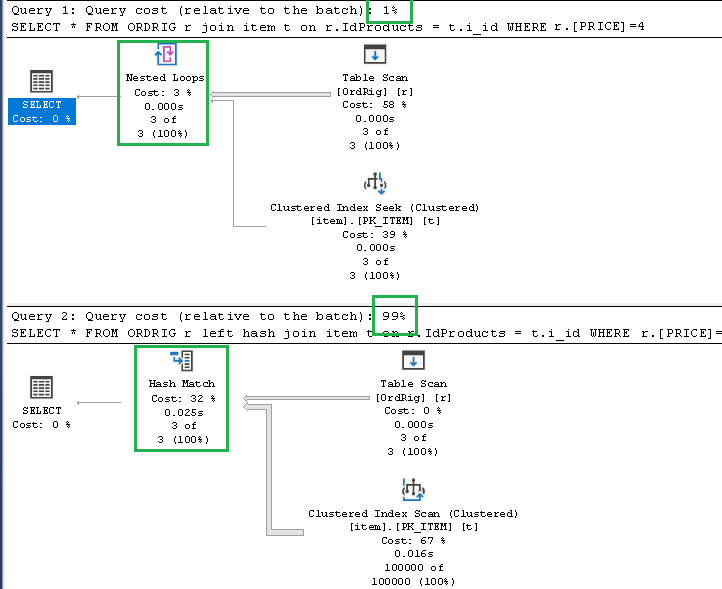












Comments
Post a Comment