SQL Server & Tempdb, configuration and benchmark
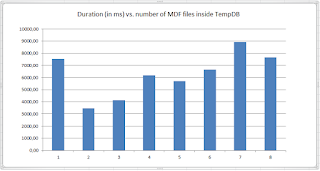
Hi Guys, Welcome back! Topic of the Day is the TempDB database. We have already mentioned TempDB in some other posts such as: SQL Server & come spostare il database TEMPDB Il TEMPDB e la sua configurazione.. pronti per le Ferie? SQL Server 2019 ed il Memory-Optimized TempDB Metadata Using extended events to track the growth of the physical files that make up the tempDB database I'll show you some details! Ready? Create and extended event In order to show you some aspects of the tempdb database i will intercept the database_file_size_change event. First step I need to create an event session: CREATE EVENT SESSION [Whatis_inside_tempdb] ON SERVER ADD EVENT [sqlserver].[database_file_size_change] ( ACTION ( [sqlserver].[session_id], [sqlserver].[database_id], [sqlserver].[client_hostname], [sqlserver].[sql_text] ) WHERE ( [database_id] = ( 2 ) AND [session_id] > ( 50 ) ) ), ADD EVENT [sqlserver].[databases_log_file_used_size_cha



