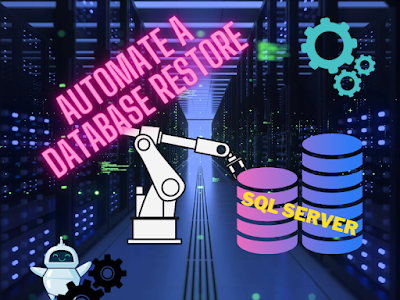SQL Server 2022 RC0, new features and capabilities. The great improvement of the TRIM function, Integrated acceleration and other features
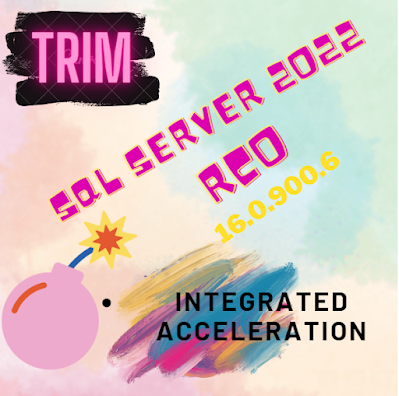
Hi Guys, Service news! SQL Server 2002 RC0 (Release candidate) is out and you can download it from: download SQL Server 2022 RC0 We already spoken about the previous CTP for example here: What is new in the CTP 2.1 of SQL Server 2022? New T-SQL commands! Now let's see what improvements are contained in this Release Candidate 0! Enjoy! T-SQL Language improvements The TRIM() function is now able to removes the space character (ascii 32) or other specified characters from the start or end of a string. Now the syntax follow the ANSI SQL Standard TRIM ( [ LEADING | TRAILING | BOTH ] [characters FROM ] string ) Where the optional first argument specifies which side of the string to trim: LEADING removes characters specified from the start of a string. TRAILING removes characters specified from the end of a string. BOTH (default positional behavior) removes characters specified from the start and end of a string Two simple examples The following SELECT ... SELECT