How to write performance queries! Take advantage of the Temporary Table Caching
Hi Guys,
I don’t usually talk about numbers but I have to say that almost 8000 clicks in just one month on my blog is really a huge amount! So, thanks to the 7000 k friends who follow me!
In the last post (click here) we saw in detail how the tempDB database works.
Today we see how to use what we learned to write in temporary tables as quickly as possible.
In this way you can put your hand to your procedures to make them run ...and for free!
Let’s see how to exploit the temporary table cache mechanism!
Enjoy!
Temporary Table Caching
In the previous post we saw that there are some rules to take advantage of the temporary table caching.
We said that in the following cases table are not cached:
- Named constraints are not created
- DDL statements that affect the table are not run after the temporary table has been created. for example the CREATE INDEX or CREATE STATISTICS statements
- Temp table is not created by using dynamic SQL
- Temp table is created inside another object, such as a stored procedure or trigger
For example, the second point I see often happens.
But it’s a shame because we can go faster with a simple change.
You may ask, but is it really important?
Let’s see it doing some tests
Some tests: Cached Vs. not Cached!
For this test we use the latest release candidate (RC0) of SQL Server 2022, reviewed here
We will use the RMLUtils to run some benchmarks.
We will compare two stored procedures, one that does not take advantage of the table cache and another that instead benefits.
The first stored procedure is the following.
CREATE PROCEDURE [dbo].[temp_table_no_cache]
AS
BEGIN
IF OBJECT_ID('TEMPDB..#temp_table','U') IS NOT NULL
DROP TABLE #temp_table
CREATE TABLE #temp_table (Id INT IDENTITY(1,1), code varchar(20), descr varchar(80))
CREATE UNIQUE CLUSTERED INDEX idx_temp_table_ ON #temp_table (ID)
END
Why this stored procedure does not take advantage of the table cache feature?
This is because a DDL statements that affect the table is executed after the creation of the temporary table.
Now we write a second stored procedure.
This time i add the PRIMARY KEY constraint in the definition. Rembember that creating a primary key automatically creates a corresponding unique clustered index.
CREATE PROCEDURE [dbo].[temp_table_cache] AS BEGIN IF OBJECT_ID('TEMPDB..#temp_table','U') IS NOT NULL DROP TABLE #temp_table CREATE TABLE #temp_table (Id INT IDENTITY(1,1)PRIMARY KEY, code varchar(20), descr varchar(80)) END
To compare the execution time of the two stored procedures I will run them through the tool RMLUtils.
This tool provides an executable called Ostress.exe that is able to run the same command several times simultaneously on n thread.
This is the syntax of the OStress.exe command:
OStress.exe -i<file.sql> -U<xx> -P<xxxxxx> -S<zzzzz> -d<prove< -oc:\dir -n<int> -r<int>
where
- the -i parameter is the name of a SQL file that contain the commands to execute (my file file contain the exec temp_table_cache or exec temp_table_nocache command)
- the -U parameter is the username
- the -P parameter is the password
- the -d parameter is the database name
- the -o parameter is a path where the log files will be written
- the -n parameter is the number of thread to run
- the -r parameter is Represents how many times the given commands are executed
The Results
Let's go!
First execution with n=100 (and r=200)
The Running time of the stored procedure (temp_table_nocache) that does not use the caching feauture was 46,9 seconds
Now it's the time of the procedure that use the caching feauture..
Running time: 24,4 seconds!
WOW!
Same test with n=200
Running time: 1 minute and 51 seconds Vs. 50 seconds.
Final test! n=400
Vs.
Running time: 2 minute and 15 seconds Vs. 1 minute and 24 seconds.
Conclusions
Wow, with just this little tweak, already spanne, the execution time is halved!
There’s enough to double-check your subs and fix them!
That’s all for today, see you at the next tips! Luke!
previous post: Why is my SQL Server so slow? TempDB & enhancements in SQL Server 2022.
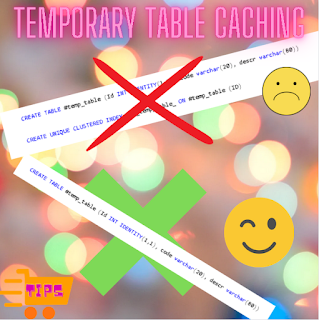

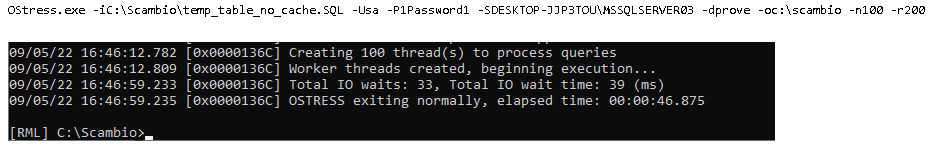


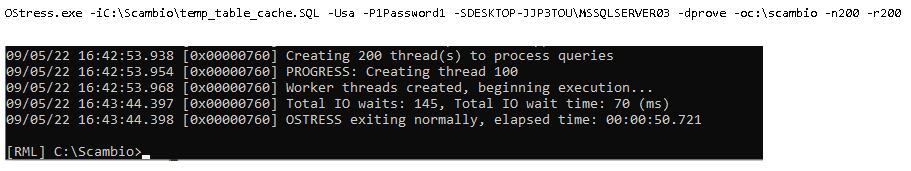








Comments
Post a Comment