SQL Server 2022 and windowing improvements. Learn SQL with me!
Hi guys,
In the last four posts we talked about the T-SQL news that SQL Server 2022 brought us.
- SQL Server 2022 and the DATE_BUCKET function. Work more easily with dates
- SQL Server 2022 and the GREATEST / LEAST T-SQL commands
- SQL Server 2022 and the STRING_SPLIT command .. string splitting made easy!
- SQL Server 2022 and the GENERATE-SERIES command .. a T-SQL language enhancement
Today we will talk about another T-SQL extension.
We will talk about the Window clause in the window functions.
As always, I will try to be as clear as possible!
Enjoy this post!
The Window Clause
With SQL Server 2022, Microsoft introduce in the window functions the concept of window.
For the sake of truth this is not a feature invented by Microsoft because this concept is part of the ISO/IEC SQL standard.
If you doesn't know what a window function is, you can read here: Learn SQL Server Window functions and Running Totals in five minutes
Looking at the example below, the part highlighted in yellow of the window function is called window.
SELECT
SUM(qty) OVER( PARTITION BY IdOrdTes
ORDER BY id
ROWS UNBOUNDED PRECEDING )
FROM OrdRig
ORDER BY id, IdOrdTes;
WINDOW W AS ( PARTITION BY IdOrdTes
ORDER BY id
ROWS UNBOUNDED PRECEDING )
In this way we can white the first T-SQL command as:
SELECT
SUM(qty) OVER W
FROM OrdRig
WINDOW W AS ( PARTITION BY IdOrdTes
ORDER BY id
ROWS UNBOUNDED PRECEDING )
ORDER BY id, IdOrdTes;
We will see in the example below that this allows you to write the text more compactly
Example
Let's create an example using our usual ORDRIG table.
Create Table OrdRig (
id int identity(1,1),
IdOrdTes int,
qty float,
val float
)
This table contain the rows of an order.
Let's populate the table with some data:
Insert into OrdRig (IdOrdTes,qty,val) values (1,5,1)
Insert into OrdRig (IdOrdTes,qty,val) values (1,3,1)
Insert into OrdRig (IdOrdTes,qty,val) values (1,2,1)
Insert into OrdRig (IdOrdTes,qty,val) values (2,2,1)
Insert into OrdRig (IdOrdTes,qty,val) values (2,2,1)
Insert into OrdRig (IdOrdTes,qty,val) values (2,2,1)
Now we want to show so called running totals for both the columns Qty and Val
Running totals must by partitioned by the field IdOrder; the value must re-start from 0 when the value of the IdOrder field change.
I have wrote this:
SELECT
IdOrdTes, qty, val,
SUM(qty) OVER( PARTITION BY IdOrdTes
ORDER BY id
ROWS UNBOUNDED PRECEDING ) AS running_tot_Qty,
SUM(val) OVER( PARTITION BY IdOrdTes
ORDER BY id
ROWS UNBOUNDED PRECEDING ) AS running_tot_Val
FROM OrdRig
ORDER BY id, IdOrdTes;
What I get is:
The concept is that I have a "window" that contains (is wide) as many records as there are rows in the table with the same idOrdTes.
While I am on a row of the table i can see data of all the record that are inside my window.
The heart of the running totals is the clause Row Unbounded preceding : for each row you are located the function outside the OVER clause (the SUM in this example) will consider the rows from the beginning of the window until the row you are located.
Numerous other clauses are present
With SQL Server 2022 we can define a window and give to it an alias (W)
WINDOW W AS ( PARTITION BY IdOrdTes
ORDER BY id
ROWS UNBOUNDED PRECEDING )
Now we can write the same statement used to get the running totals in this ways:
SELECT IdOrdTes, qty, val, SUM(qty) OVER W ASrunning_tot_Qty, SUM(val) OVER W ASrunning_tot_ValFROM OrdRig WINDOW W AS ( PARTITION BY IdOrdTes ORDER BY id ROWS UNBOUNDED PRECEDING ) ORDER BY id, IdOrdTes;
In this way the code is shorter and we can see clearly that both field are using the same WINDOW.
Obviously the results are the same.
other details...
WINDOW P AS ( PARTITION BY custid ),
PO AS ( P ORDER BY orderdate, orderid ),
POF AS ( PO ROWS UNBOUNDED PRECEDING )
SELECT ROW_NUMBER() OVER PO AS ordernum, MAX(Qry) OVER P AS max_Qty,SUM(qty) OVER POF ASrunning_tot_Qty, SUM(val) OVER POF ASFROMrunning_tot_ValOrdRigWINDOW P AS ( PARTITION BYIdOrdTes), PO AS ( P ORDER BYORDER BY custid, orderdate, orderid;Id), POF AS ( PO ROWS UNBOUNDED PRECEDING )
Previous post: SQL Server 2022 and the DATE_BUCKET function. Work more easily with dates
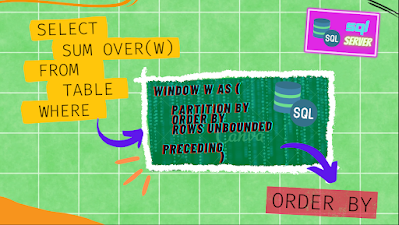






Comments
Post a Comment