NEWS! NEWS! SQL Server Management Studio 19.0 Preview 2 ..the news that it bring to us!
Welcome to this post!
A few days ago (it was the 05-24-2022) the SQL Server Management Studio 19.0 (Preview 2) has been released.
The integrated environment for managing your SQL Server infrastructure changes its major version from 18 to 19!
Enjoy!
SQL Server Management Studio 19.0 (Preview 2)
One of the unwritten laws of the disclosure says that when a software change its major version, something of big it has to be there!
We look at the change log, to see if so ..
This is the list of changes:
From this version the connection of the SMSS to the database engine will happen through the Microsoft.Data.SQLClient package.
I have never blogged on Data Classification but i will do in future.
Speaking about Data Classification the user interface is changed.
We have a new voice "Set Microsoft Information Protection Policy" and there are some modifications to the interface.
We will talk about what ledgers are shortly in a future post.
Checks for open connection are improved in the Query Execution or Results. However these changes are not visible from the interface.
Unlike what is written I do not see any difference with my eyes on the interface of the Query Tuning Advisor tool:
This xsd file represents the structure of all the attributes that the execution plan makes visible.
Below is the only first difference obtained by comparing the showplamxml file of SQL 2019 and SQL 2022.
Installation
Let's see some pics taken from the installation.
Download the versione 19.0 Preview 2 from the Microsoft site here.
Execute the installer.
Press Install
Press Close
Press Close
The Setup is completed.
Running the T-SQL command SELECT @@VERSION from the command line.. We are up to date to the version 16.0.600.9 of SQL Server 2022 CTP 2.0.
Now run the new Management Studio 19.0 and take a look!
The new yellow-green-red icon is not bad:
To conclude!
Previous post: NEWS! NEWS! SQL Server 2022 public preview now available!
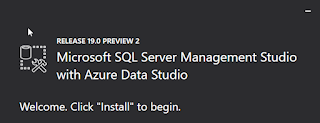
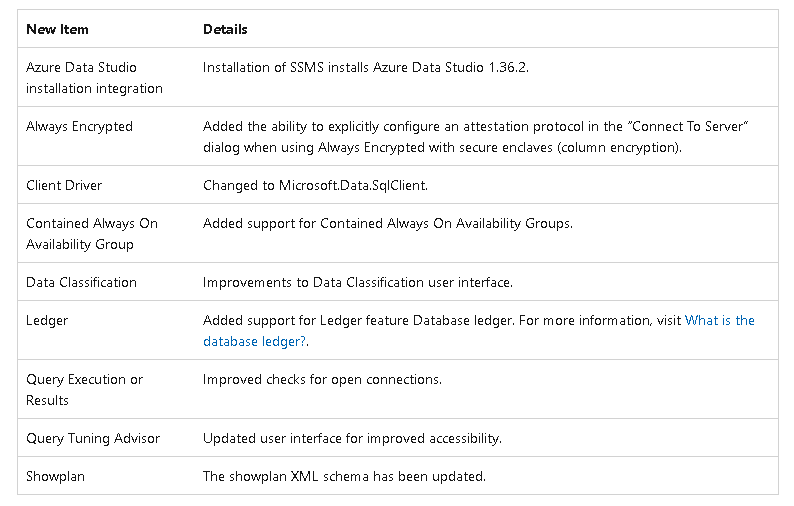





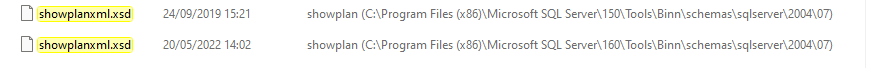
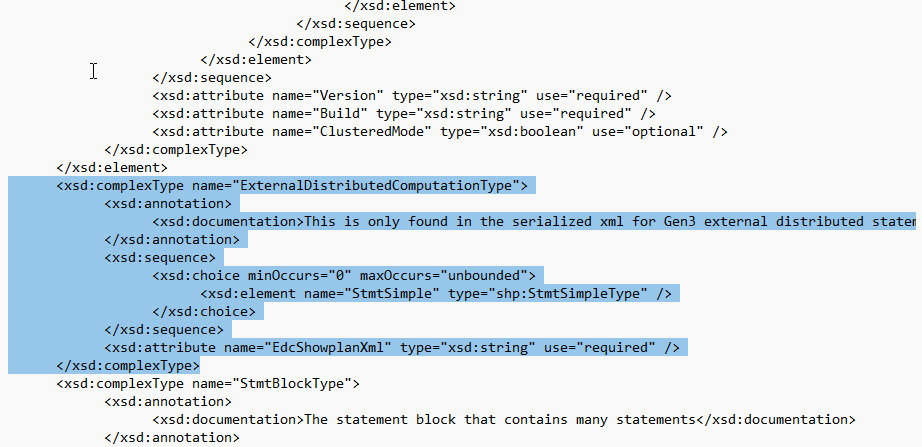



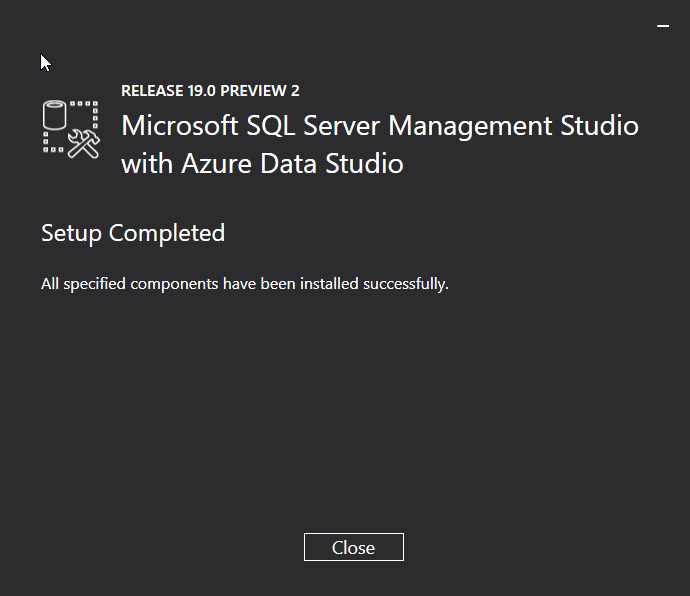






Is it just me or does installing SSMS 19 Preview 2 end up removing ability to view and modify manage Maintenance Plans?
ReplyDeletemobile cloud
ReplyDeleteThanks and I have a keen provide: Where To Start Renovating House house renovation cost
ReplyDelete