SQL Server, how to save images and attachments in the database. Is better to store images into the database or into the filesystem?
Hi Guys,
This is the first post of the year and i want to do my very best wishes for a great 2022! I hope it's a year of joy, peace and happiness for everyone!
Well, this year we will start with a question!
Where is it better to save images and attachments? ...within the database or on the file system?
yes but, some might ask.
How can I save images and attachments in the database? ..easy.
Enjoy the read mates!
Read and save images and attachments into the database
Suppose we have a table that contains data relating to our products.
One possibility is to store the image of our product in a column.
In our example the table will have this structure:
CREATE TABLE Products (
Id int identity(1,1) PRIMARY KEY NOT NULL,
Code Varchar(20),
ImageProduct VarBinary (MAX)
)
Obviously in that same field we can store everything we want, a binary file, an application, an attachment and so on ..
The first things to remember is to enable the OLE Automation Procedures using the following command:
Use master
Go
EXEC sp_configure 'show advanced options', 1;
GO
RECONFIGURE;
GO
EXEC sp_configure 'Ole Automation Procedures', 1;
GO
RECONFIGURE;
GO
ALTER SERVER ROLE [bulkadmin] ADD MEMBER sa
GO
Now, if everything is alright, you should be able to execute an Openrowset command.
You should put a valid file name instead of the file indicated by me!
SELECT * FROM Openrowset( Bulk 'c:\scambio\pistone-cagiva-alettaelefant-125cc-2-tempi.jpg', Single_Blob) as img
This is the result. Data are inside the BulkColumn VarBinary field.
And now the final step.
we insert the data in our table:
INSERT INTO Products (code,ImageProduct)
SELECT
'0001',BulkColumn
FROMOpenrowset( Bulk 'c:\scambio\pistone-cagiva-alettaelefant-125cc-2-tempi.jpg', Single_Blob) as img
Wasn't it easy?
To read the file from our table it is sufficient to extract the data
SELECT ImageProduct FROM Products
Saving our file (or image) to a file system is just a bit more complicated because we have to use OLE Automation.
DECLARE @ImageProduct VarBinary(MAX);
DECLARE @OleObj INT;
SELECT @ImageProduct = ImageProduct FROM Products
EXEC sp_OACreate 'ADODB.Stream' ,@OleObj OUTPUT;
EXEC sp_OASetProperty @OleObj ,'Type',1;
EXEC sp_OAMethod @OleObj,'Open';
EXEC sp_OAMethod @OleObj,'Write', NULL, @ImageProduct;
EXEC sp_OAMethod @OleObj,'SaveToFile', NULL, 'c:\scambio\newfile.jpg', 2;
EXEC sp_OAMethod @OleObj,'Close';
EXEC sp_OADestroy @OleObj;
Filesystem Vs. Database, small considerations..
So, where is better store images, attachments or other binary files?
There are of course pros and cons.
If you store files on a database you won't have to worry about path anymore, so if you move the database your files will follow it.
While you do one backup of your data you will also automatically have a copy of your files and this is also very nice.
The database however will growth quicky!
On the other side the file system was born to manage files, so if the files to be managed are very large, perhaps it is more practical to use the file system.
In any case after this post, if you want to store them in your database ... you know how!
That's all for this first post of the year!
Keep following me here on the blog and on linkedin.
►Luke!
Help me to share knowledge on my blog

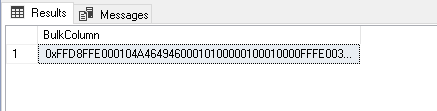





Comments
Post a Comment