How to change Sql Server name. A micro tips!
Hello friends,
Welcome back again!
Last time we have a long post about Disassembling the SQL Server parser so today we have a very short post...
Do you need to change the name of the instance of SQL Server?
Easy!
Let's step back
Some days ago i was connected with a customer.
I saw the name of the instance in the SSMS but if I execute a statement where the name of the server is explicited, like this:
select * from [instancename]. [database]. [dbo]. [Table] I get the Error:
Messaggio 7202, livello 11, stato 2, riga 10
Non è stato possibile trovare il server 'xxxxxx' in sys.servers. Verificare che sia stato specificato il nome corretto del server. Se necessario, eseguire la stored procedure sp_addlinkedserver per aggiungere il server a sys.servers.
Where is the problem?
If i execute the command
Select * from sys.sysservers
The servaname columns return a name that's not equal to the name displayed by the SSMS
So, how to solve?
EXEC SP_DROPSERVER 'OLDNAME'
EXEC SP_ADDSERVER 'NEWNAME',local
Finally RESTART Sql Server.
Thanks to all & Remember to think big and always share the knowledge!
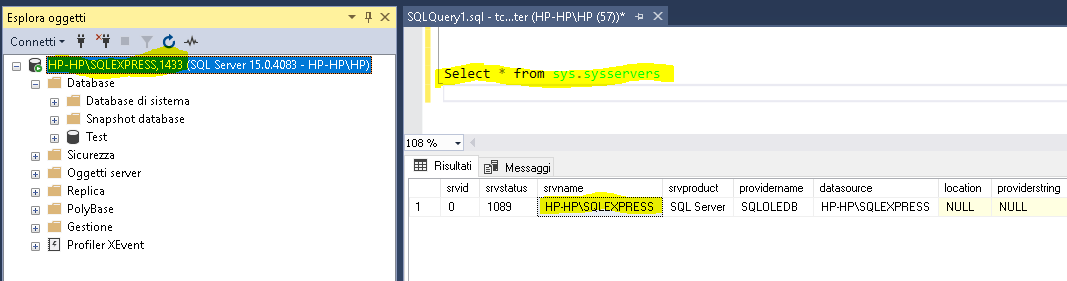




Thanks a lot for sharing this amazing knowledge with us. This site is fantastic. I always find great knowledge from it. Server Management Services
ReplyDelete