From SQLServer to ML, a first little step into machine learning
Welcome back!
Today a totally new argoument!
It is now clear that the next big wave will be the AI (artificial intelligence) and the ML (Machine Learning).
I know you already have an installation of SQL Server installation.
So let's see how to install machine learning services and the R language!
Follow me!
How to install machine learning services
Start the installation program and choose the first item.In italian “Nuova installazione autonoma di SQL Server o aggiunta di funzionalità a un’installazione esistente”
Now choose the first checkbox “Esegui una nuova installazione di SQL Server 2017”
Choose the functions:
- Machine Learning Services (In-Database)
- R (aka R language)
Install the Launchpad service:
Now the installation come to the end:
Restart the SQL Server instance!
Now you need to enable the execution of the external scripts.
You can do this through this command:
sp_configure 'external scripts enabled', 1; RECONFIGURE WITH OVERRIDE;
The first basic example
Are you ready? Are you excited?
Well this is the very first example of the R Language
Open the SQL Server Management studio and type:
EXEC sp_execute_external_script
@language = N'R'
, @script = N'print(1);'
Execute the script and you will obtain:
And now?
Do you want to learn the R Language?
Do you want to learn how to read data from the Database?
Then you just have to follow then next posts of this blog!
See you soon,
Luca
Luca Biondi @ SQLServerPerformance blog 2020!
Previous post: How to solve EXECUTE Permission denied on object 'sp_send_dbmail'


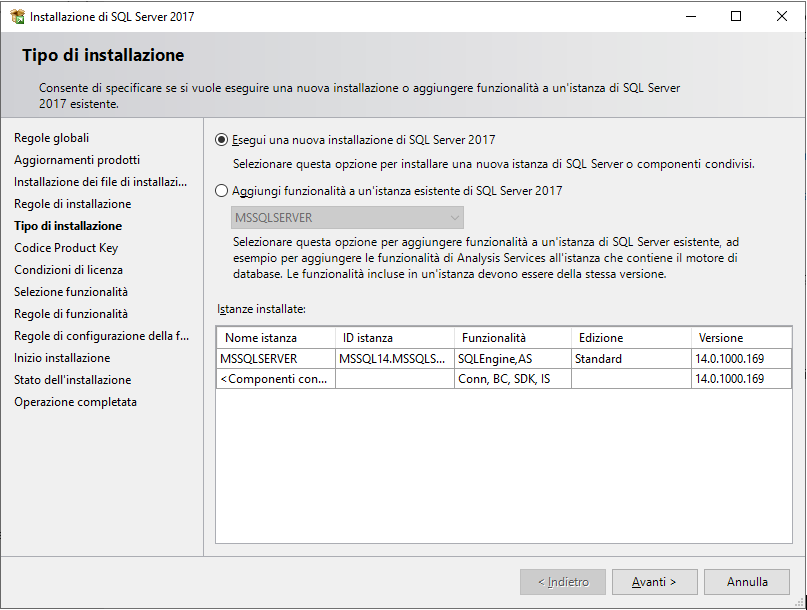








Non vedo l'ora di cominciare ;-)
ReplyDelete