SSMS 18.7.1 installation and news!
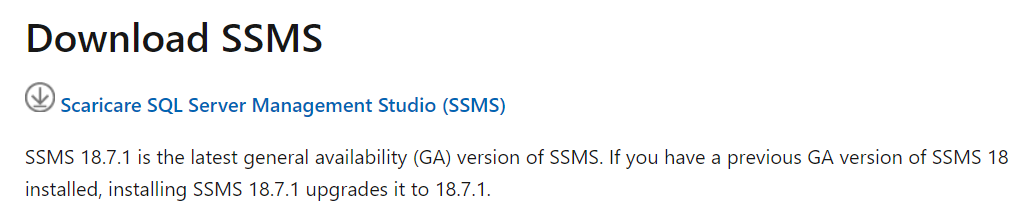
Hello friends! November hitted hard for me and sometime you just need a little rest! But now i am here again so... Today we will talk about the SSMS aka SQL Server Management Studio . What is, How to install it and what features it introduces. Are you ready? go! SSMS 18.7.1 installation First step, go on the microsoft page and download the last SSMS: Once downloaded the executable, execute it. The installation process is eally easy so "Just Press the Install Button": Et voilà, the installation come to an end! Now you can use the last version of the SQL Server Management Studio. Ok but what is really the SSMS? Important: The SSMS is nothing else than the graphics interface used to interact with the database engine. T-SQL commands are understood by the database engine and not by the SSMS. By default when you install the SQL Server product you will not found the SMSS, if you wnat to use it you need to install it! SMSS 18.7.1 news! This time we have few news...